


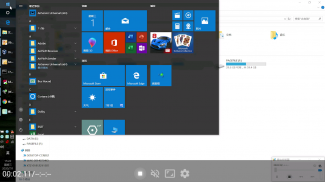



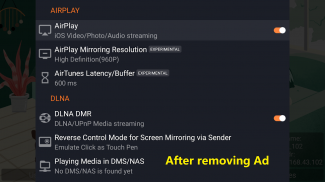
AirPin STD ad - AirPlay & DLNA

AirPin STD ad - AirPlay & DLNA ၏ ရွင္းလင္းခ်က္
AirPin သည် Android ဖုန်း/Pad၊ TV၊ set-top box နှင့် ပရိုဂျက်တာရှိ အဆင့်မြင့်စခရင်မှန်ရိုက်ခြင်းနှင့် မီဒီယာထုတ်လွှင့်ခြင်းလက်ခံသည့်အက်ပ်တစ်ခုဖြစ်သည်။
●ဤ STD ဗားရှင်းဖြင့် သင်သည် စက်တစ်ခုမျက်နှာပြင်ကို တစ်ကြိမ်တည်းပြသနိုင်သည်။
● PRO ဗားရှင်းဖြင့် သင်သည် များစွာသော စက်စခရင်များ (၄) ခုအထိ တစ်ပြိုင်နက် ပြသနိုင်သည် (ကြော်ငြာကို ဖယ်ရှားပြီးနောက် အင်္ဂါရပ်အားလုံးကို လော့ခ်ဖွင့်ခြင်း)။
၎င်းသည် 'AirPin(STD)' ၏ အခမဲ့ဗားရှင်းဖြစ်သည်။ ၎င်းတွင် ထုတ်လွှင့်ခြင်း/ကြေးမုံရိုက်ခြင်းအစတွင် စက္ကန့်များစွာ ဆိုင်းဘုတ်ကြော်ငြာပါရှိသည်။ In-App ဝယ်ယူမှုမှတစ်ဆင့် STD ဗားရှင်းသို့ အဆင့်မြှင့်တင်ခြင်းဖြင့် သင်သည် ကြော်ငြာကို ဖယ်ရှားပြီး အင်္ဂါရပ်အားလုံးကို လော့ခ်ဖွင့်နိုင်ပါသည်။
AirPlay နှင့် DLNA နှစ်မျိုးလုံးကို ပံ့ပိုးပေးသည့် ပထမဆုံး Android အက်ပ် (ပထမဗားရှင်းကို ဇူလိုင်လ 2012 တွင် ထုတ်ဝေခဲ့သည်)။
သင်သည် သင်၏ Apple၊ Windows နှင့် Android စက်များမှ မီဒီယာနှင့် စခရင်ကို မျက်နှာပြင်ကြီးကြီးဖြင့် မျှဝေနိုင်ပါသည်။
● မျက်နှာပြင်/ဗီဒီယို/ဂီတကို AirPlay မှတစ်ဆင့် iPhone/iPad/MacBook သို့ AirPin သို့ မျှဝေပါ။
● Windows မှ AirPin သို့ မျက်နှာပြင်/မီဒီယာကို မျှဝေရန်အတွက် AirPinPcSender.exe ကို သင့် PC တွင် ထည့်သွင်းပါ
●AirPinCast (Google Play တွင် 'AirPinCast' ကိုရှာပါ) ကို Android စက်များမှ မျက်နှာပြင်/မီဒီယာကို မျှဝေရန်
မှတ်ချက်- အက်ပ်သည် သင့်စက်ပစ္စည်းနှင့် ပြီးပြည့်စုံစွာ အလုပ်မလုပ်ပါက၊ ပိုမိုကောင်းမွန်လာစေရန် ကျွန်ုပ်တို့ထံ ဆက်သွယ်ပါ။ မင်းရဲ့အားပေးမှုက ငါတို့ကို ရှေ့ဆက်ဖို့ ကူညီပေးလိမ့်မယ်။
အင်္ဂါရပ်များ:
●iOS/MacOS ဗားရှင်းအားလုံးတွင် AirPlay ဗီဒီယို/တေးဂီတ တိုက်ရိုက်ကြည့်ရှုခြင်းနှင့် ဖန်သားပြင်ထင်ဟပ်ခြင်းတို့ကို ပံ့ပိုးပေးသည်။
●[*]နောက်ဆုံးထွက် Youtube AirPlay ထုတ်လွှင့်မှုကို ပံ့ပိုးပေးသည့် FIRST အက်ပ်
●[*]AirPlay ဓာတ်ပုံ တိုက်ရိုက်ကြည့်ရှုခြင်းအတွက် ဆလိုက်ရှိုးကို ပံ့ပိုးပေးသည့် FIRST အက်ပ်
●[*]AirPlay စကားဝှက်ကို ကာကွယ်ပေးသည့် FIRST အက်ပ်
● DLNA နှင့် UPnP ပံ့ပိုးမှု
● အလိုအလျောက် စတင်ခြင်းနှင့် ဝန်ဆောင်မှု ပိတ်ခြင်းတို့ကို စီစဉ်သတ်မှတ်နိုင်သည်။
● အသံလွှင့်ခြင်း နောက်ခံကို နှောင့်နှေးခြင်းမရှိဘဲ ဖွင့်သည်။
● Windows streaming နှင့် mirroring ကို ပံ့ပိုးပေးခြင်း (AirPinPcSender.exe ဖြင့် လုပ်ဆောင်ခြင်း)
● AndroidSender (AirPinCast မှတဆင့် Android လှန်ခြင်း/တိုက်ရိုက်ထုတ်လွှင့်ခြင်းကို ပံ့ပိုးသည်)
● ကျွန်ုပ်တို့၏စွမ်းဆောင်နိုင်မှုအတွင်း အဆက်မပြတ် ချွတ်ယွင်းချက်ပြင်ဆင်ခြင်းနှင့် အပ်ဒိတ်လုပ်ခြင်း။
STD ဗားရှင်းကို ဝယ်ယူခြင်းဖြင့် ကြော်ငြာများကို ဖယ်ရှားပြီးနောက် အဆင့်မြင့်အင်္ဂါရပ်များ
●ကစားရန် မီဒီယာကို DLNA/NAS/Samba ဆာဗာမှ တိုက်ရိုက်ဆွဲယူပါ။
● စကားဝှက် အကာအကွယ်ကို ပံ့ပိုးပါ။
● နှောင့်ယှက်မှုဆန့်ကျင်မုဒ် (ထိန်းချုပ်မှုအခြမ်းမှ ထွက်သည့်အခါ ဗီဒီယိုကို ဆက်လက်ဖွင့်နေသည်)
●ယခင်ခေတ္တရပ်သည့်နေရာမှ ဆက်လက်ကစားပါ။
● ပြင်ပပလေယာကို ပံ့ပိုးပါ။





























